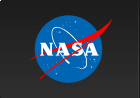GEODYN Software Package Support
Three helpful procedures for GEODYN users are provided:
- Instructions on how to create a binary EOP and FLUX binary file (input to GEODYN IIS) starting from an ascii master file
- Instructions on how to create a JPL 430 ephemeris binary file (input to GEODYN IIS) from provided ascii files
- An example of a complete GEODYN run (TDF-IIS-IIE) using the above files as input to GEODYN IIS. The output files from the three programs are also provided for comparison.
The following files are provided:
- export_make_tables.gz:
After gunzipping and untarring the file, you will find README instructions and all the necessary files (source files / compilation scripts / ascii files) to help you create a binary EOP and FLUX IIS input file (ftn02) - export_make_ephem.gz:
After gunzipping and untarring the file, you will find README instructions and all the necessary files (source files / compilation scripts / ascii files) to help you create a binary ephemeris 430 IIS input file (ftn01) - example_geodyn.gz:
This is a LAGEOS II SLR data processing example.
After gunzipping and untarring the file, you will find README instructions and a script execute TDF, GEODYN IIS and GEODYN IIE. You will also find the output from these three programs (tdfout,iisout, iieout) to help you verify the results you will create.
Remember: You must use the ephemeris and the EOP tables created by you in the previous steps in order to obtain the same results. Compiling programs on different platforms and using different compilers may result in slightly different results. All the other necessary input files for running GEODYN are included in the provided file.
Download the files: export_make_tables.gzexport_make_ephem.gzexample_geodyn.gz
For more information about GEODYN, please contact